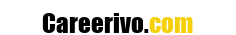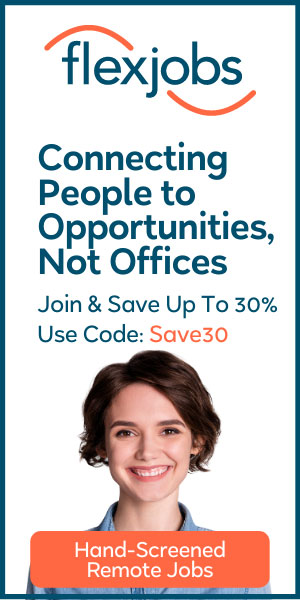‘IT work from home‘ means doing IT jobs from your own place, not going to an office. It includes things like coding, network management, cybersecurity, tech support, data analysis, and project planning. This way of working is changing how we think about offices.
Technology has made it possible for people to work remotely.
Fast internet, cloud computing, and secure ways to access company resources are key to this change. Video calls, shared software, and project tools help teams work together from anywhere. And with better cybersecurity, companies can trust that sensitive data is safe even when handled remotely.
The IT industry wants flexible work arrangements because employees want a better balance between work and life, and employers see the benefits of remote work for productivity and keeping good workers.
This trend shows how the industry adapts to changing needs while staying efficient and innovative.
Benefits and Best Practices
Increased productivity, reduced commuting time, and improved work-life balance are among the most significant benefits of working in IT from home. However, to fully enjoy these advantages and maintain efficiency, it’s essential to implement best practices. Here’s how to excel in a remote IT environment:
Key Benefits of IT Work from Home
-
Increased Productivity: Remote work allows for fewer interruptions, customizable work environments, and greater autonomy.
Employees can focus on deep work without the typical office distractions.
-
Reduced Commuting Time: Eliminating the daily commute saves time and energy, reducing stress and allowing individuals to channel that time into work or personal activities.
-
Improved Work-Life Balance: Flexibility in managing work hours means employees can better integrate personal life and professional duties, leading to higher job satisfaction.
Best Practices for Successful Remote IT Work
-
Setting Up a Dedicated Workspace:
-
Choose a quiet, well-lit area in your home that minimizes distractions.
-
Invest in ergonomic furniture, such as an adjustable chair and desk, to ensure physical comfort during long work hours.
-
Keep your workspace organized with essential tools: high-speed internet, dual monitors (if needed), and cable management solutions.
-
Use ambient or task lighting to reduce eye strain, and personalize the space to make it inviting yet professional.
-
-
Leveraging Collaboration Tools:
-
Utilize platforms like Microsoft Teams, Slack, or Zoom for seamless communication and video conferencing.
-
Employ project management tools like Trello, Asana, or Jira to monitor tasks and deadlines.
-
Use virtual whiteboards (e.g., Miro) or shared documents (e.g., Google Workspace) for brainstorming and team collaboration.
-
Ensure that you’re familiar with security protocols for sharing and accessing files remotely.
-
-
Maintaining Effective Communication:
-
Schedule regular check-ins with your team to share updates and address issues. Use asynchronous communication when appropriate, but don’t shy away from real-time conversations for complex discussions.
-
Create a daily or weekly plan outlining tasks and objectives, and share it with your team to ensure alignment.
-
Be responsive to messages and emails during work hours and set clear boundaries for availability to prevent burnout.
-
Encourage open communication to address concerns or barriers promptly.
-
-
Establishing a Routine:
-
Stick to a consistent start and end time for your workday to maintain a work-life boundary.
-
Take scheduled breaks to recharge, such as following the Pomodoro Technique (e.g., 25 minutes of work, 5 minutes of rest).
-
Transition into and out of work mode with rituals like a short walk before starting work or turning off your computer to signal the end of the day.
-
-
Focusing on Cybersecurity:
-
Use strong, unique passwords and enable two-factor authentication for work-related accounts.
-
Install and regularly update antivirus software to protect your systems.
-
Connect to a virtual private network (VPN) to securely access corporate resources.
-
-
Staying Connected Socially:
-
Join virtual coffee breaks or informal chats to maintain camaraderie with colleagues.
-
Participate in online team-building activities or workshops to strengthen professional relationships.
-
Use emojis, gifs, or friendly messages in appropriate settings to add a human touch to virtual interactions.
-
By adhering to these practices, IT professionals can maximize the benefits of remote work while minimizing its challenges. A well-structured approach ensures both productivity and personal well-being remain high.
The Shift Towards Remote IT Work
The shift towards “IT work from home” is revolutionizing the way we approach offices, with technology enabling people to work remotely while maintaining productivity and efficiency.
This trend offers numerous benefits for both individuals and organizations, including increased productivity, reduced commuting time, and improved work-life balance.
Implementing Best Practices
To fully capitalize on these advantages, it’s essential to implement best practices in a remote IT environment. Key strategies include setting up a dedicated workspace, leveraging collaboration tools, maintaining effective communication, establishing a routine, focusing on cybersecurity, and staying connected socially.
The Role of AI in Remote IT Work
By adopting these practices, organizations can reap the rewards of remote work while minimizing its challenges. Individuals can also optimize their experience by creating a conducive work environment, utilizing technology to facilitate teamwork and communication, and prioritizing self-care and well-being.
As AI continues to evolve, it’s crucial to harness its capabilities to enhance remote IT work. Recommendations for optimization include:
- Utilizing AI-powered tools for project management, task automation, and data analysis
- Implementing AI-driven cybersecurity measures to protect against threats
- Leveraging AI-facilitated communication platforms for seamless collaboration
- Developing personalized workflows that integrate AI-driven recommendations
By embracing these strategies, individuals and organizations can unlock the full potential of remote IT work, driving innovation, productivity, and success in a rapidly changing landscape.